Wiloke Service Client Installation
Step 1: Go to https://github.com/wilokecom/wilokeservice-client
Step 2: Click on Code button -> Download Zip
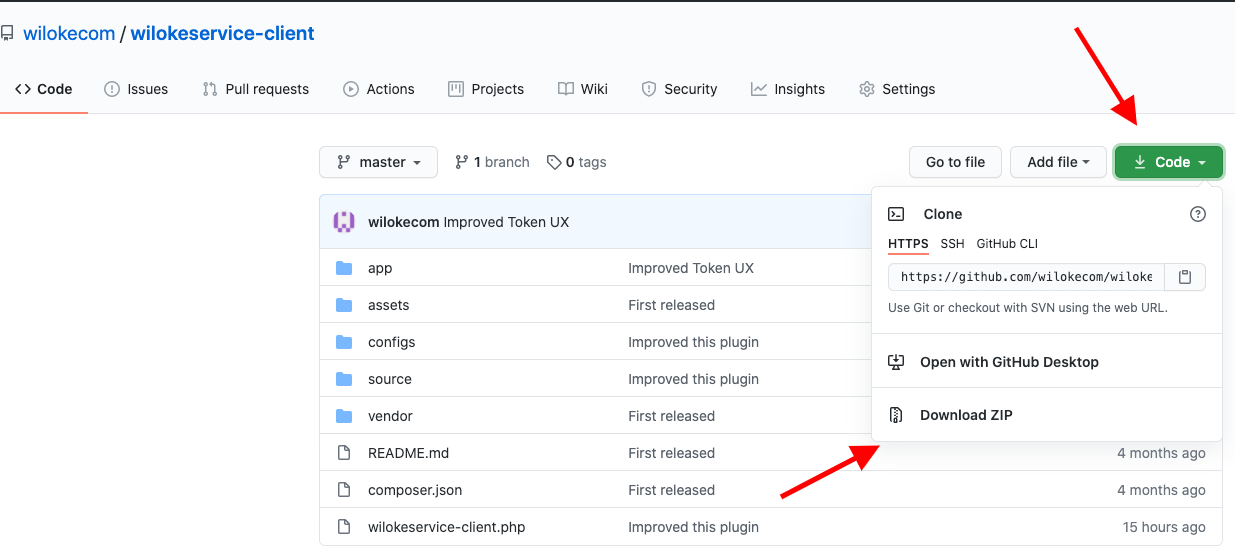
Step 3: Log into your site -> Click on Plugins -> Add New
Step 4: Click on Upload Plugin -> Choose File -> Browse to the Wiloke Service Client -> Finally, Hits upload button and active plugin
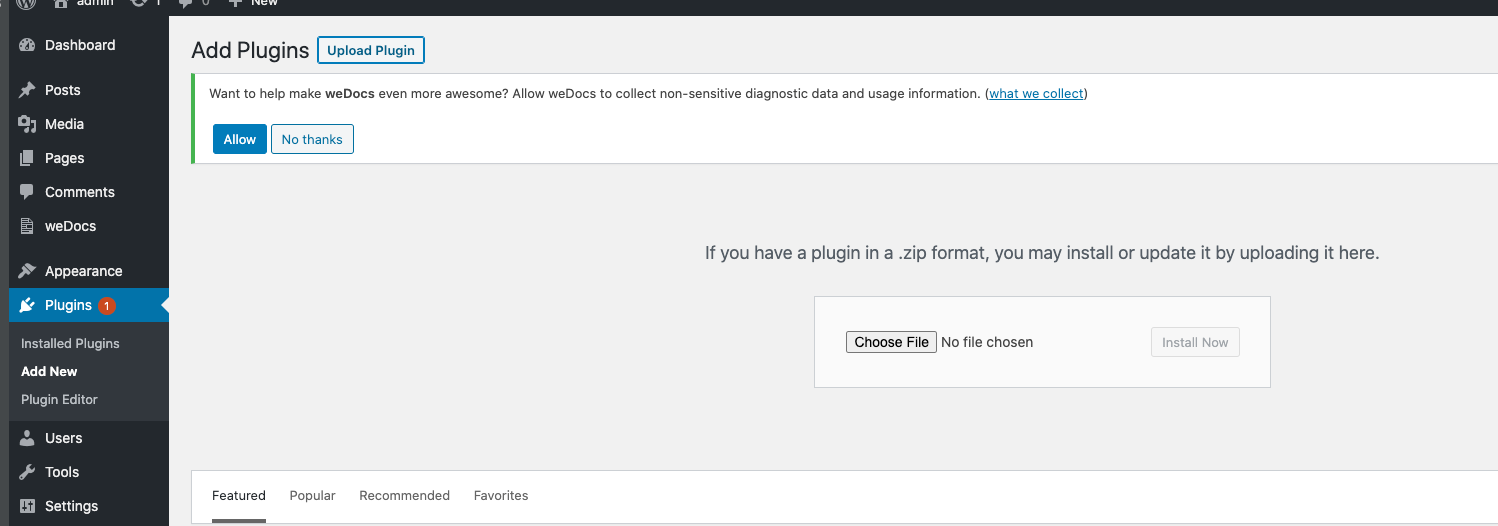
Token Generation
Step 1: Go to https://wiloke.com/ and Log into account (that you used to purchase Wiloke Product)
Step 2: Click on Profile Icon -> Click on Generate Token
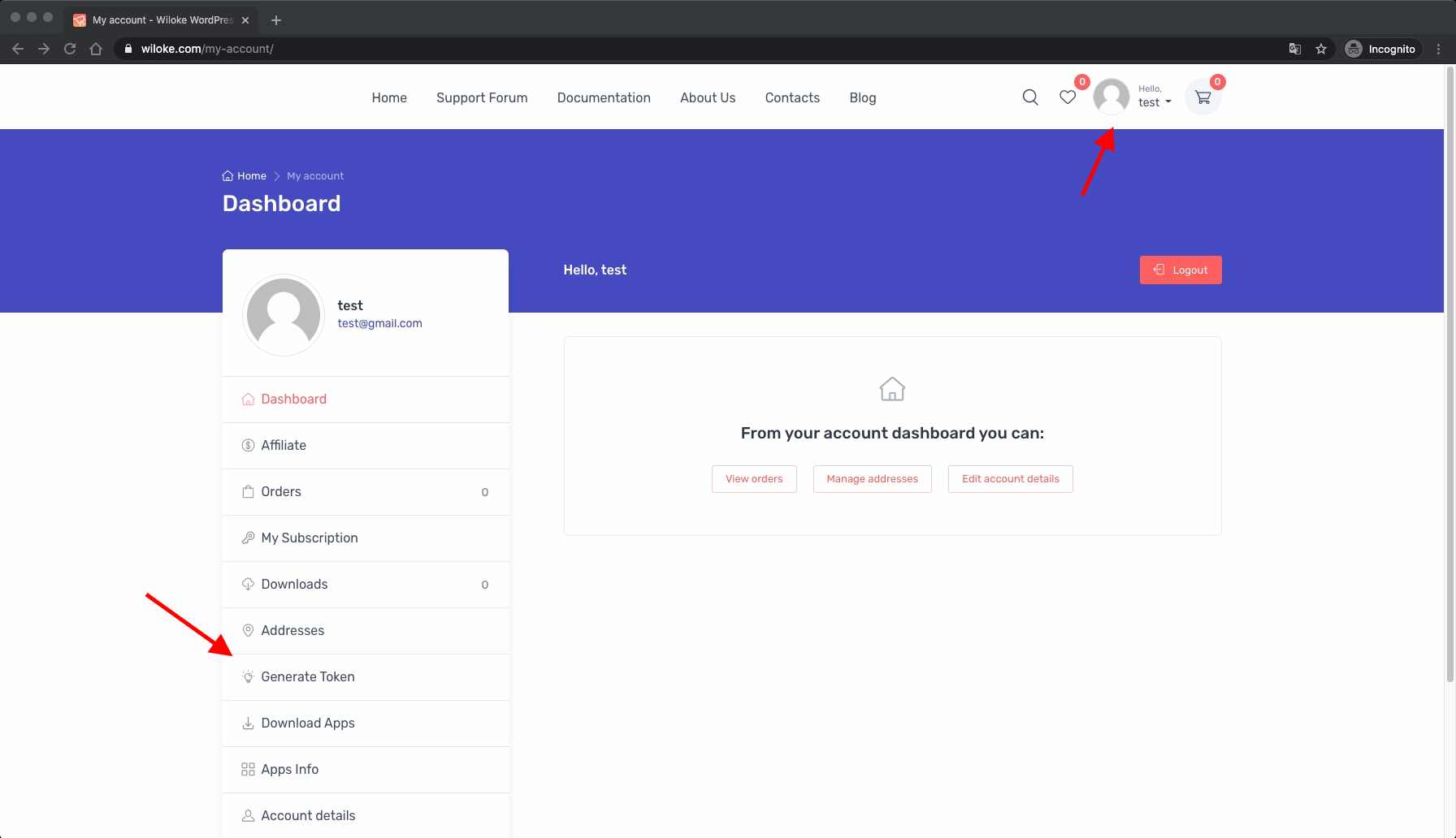
Step 3: Select an order -> Click Generate Token. Once the token has been created, enter your website url to Allowed Website Urls
We recommend entering domain only, http and https are not recommended. EG: You SHOULD USE wiloke.com. You SHOULD NOT USE https://wiloke.com or http://wiloke.com
Then, click on Update button.
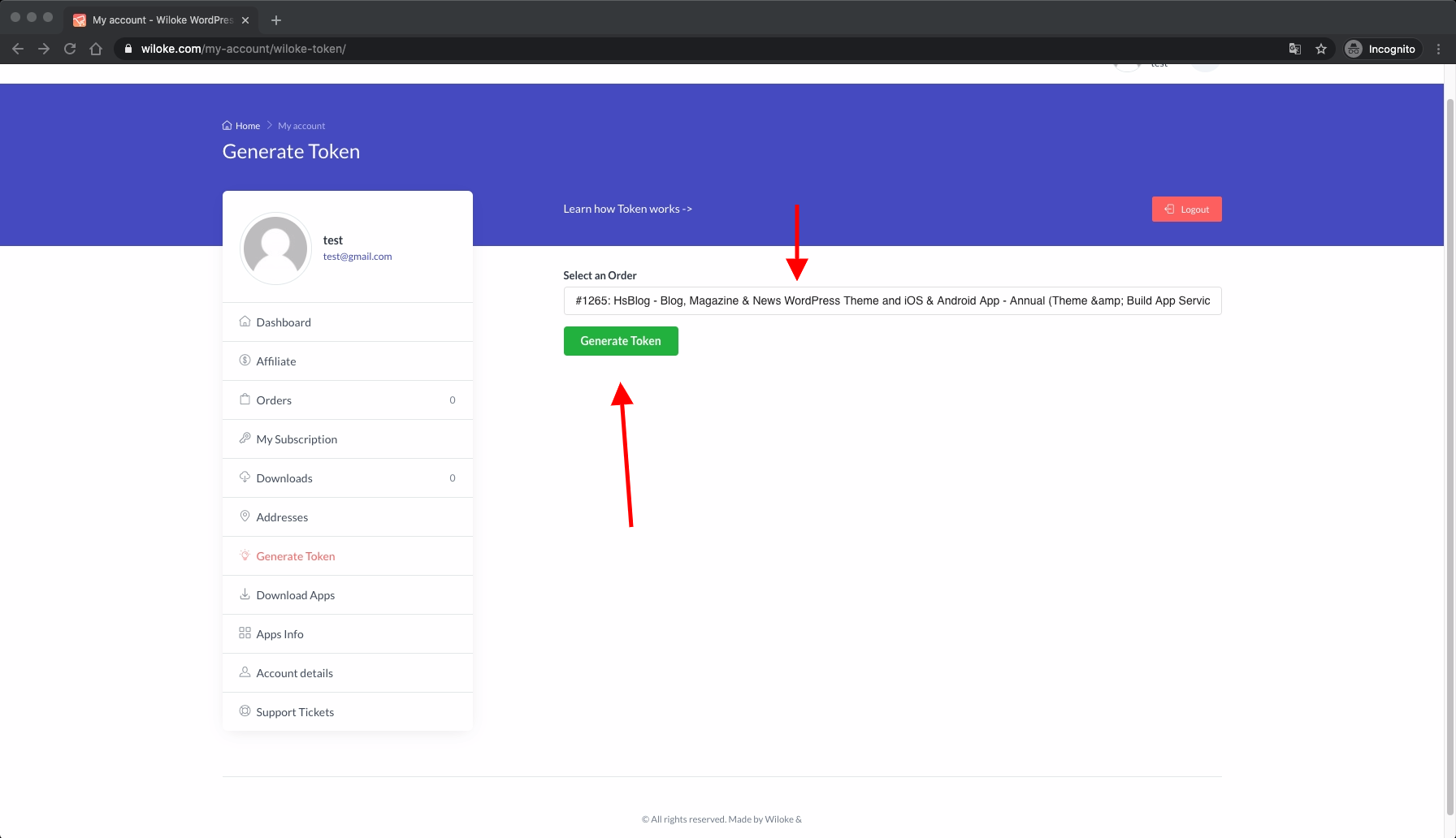
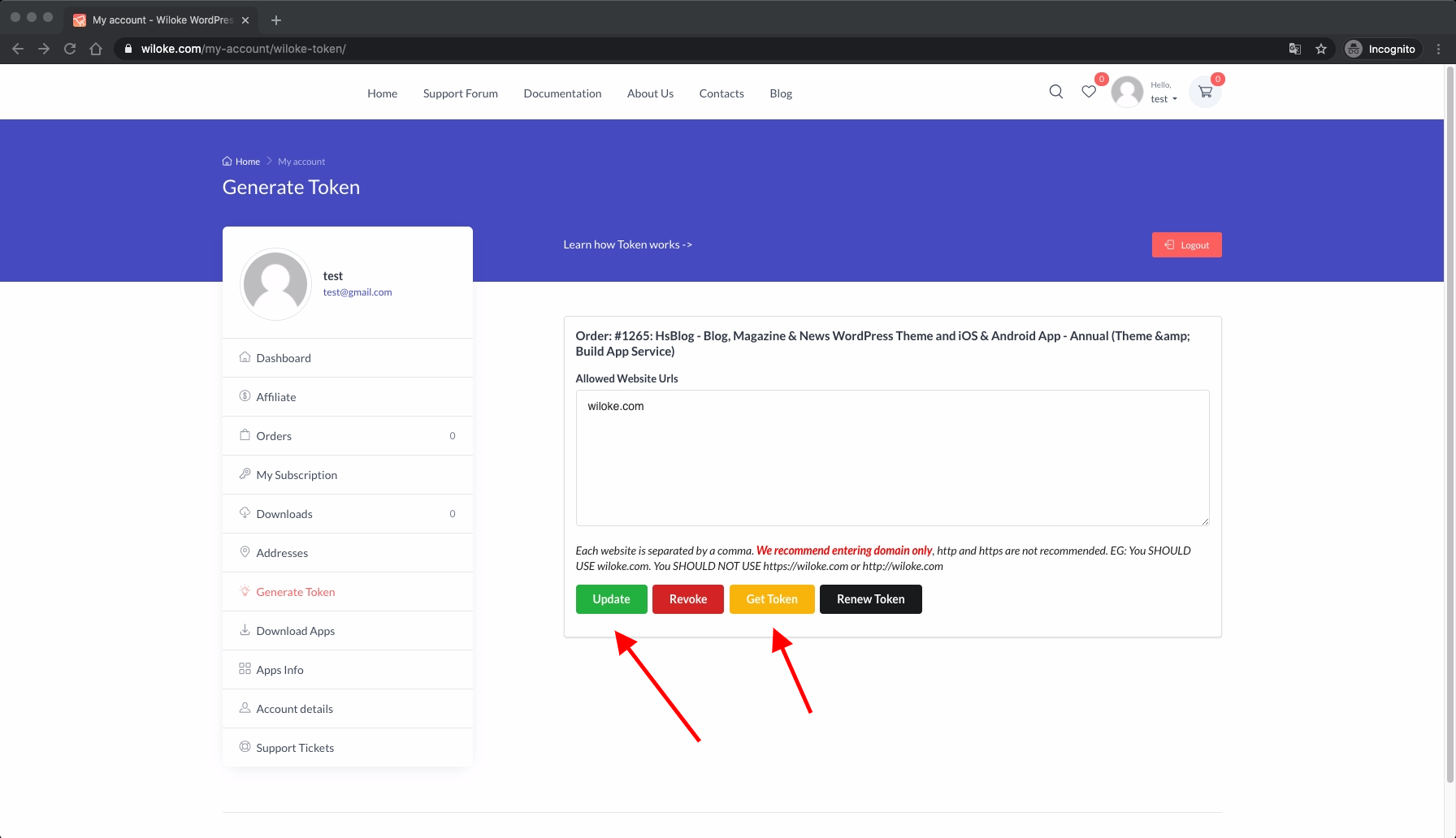
Step 4: Finally, copy the token.
Theme Installation with Wiloke Service
Step 1: Now, log into your site and click on Wiloke Service from the admin sidebar.
Step 2: Paste the token to Secret Token area -> Click Submit
Step 3: After clicking on the Submit button, you will see all themes that you purchased on the Wiloke site on the Select Theme area. Click on Install button, and then click Active
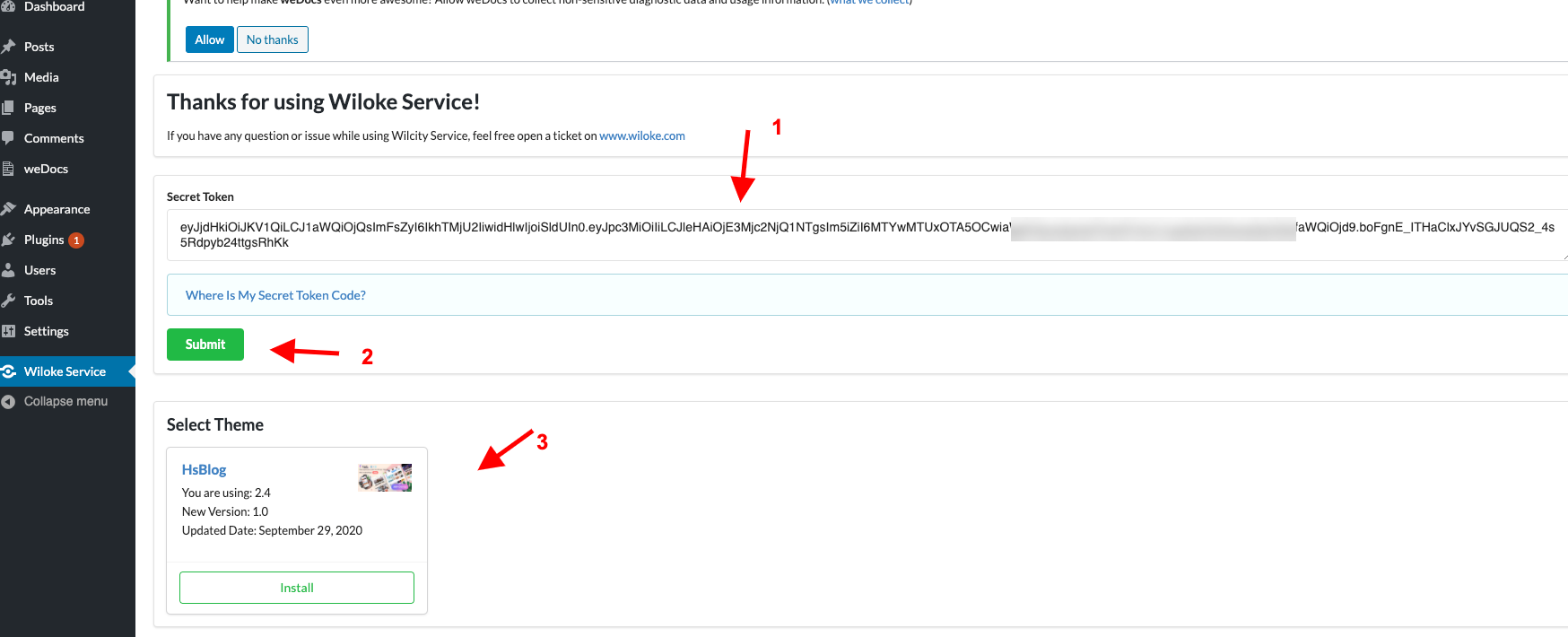
Step 4: After activating the theme, all plugins of the theme will appear on Plugins area -> Click on Install and Active it (the same what you did with theme)
Everytime We release a new version of your theme, you can update it directly through Wiloke Service (No need to re-install it anymore)
Warning: If you get Uncaught Error: Call to undefined function WilokeServiceClient\Helpers\curl_init while using Wiloke Service, Which means your site still not setup PHP CURL. To setup this extension:
#1 For VPS
If you are using the following common line if you are using Ubuntu:
sudo apt-get install php-curl #2 Share Hosting or Cloudaways
Please contact hosting provider directly.
